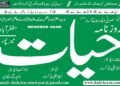Uncover the Ultimate Course for All Skill Levels: Word, Excel, and PowerPoint
Who Should Join?
- Students: Perfect your academic prowess with skills for reports, presentations, and data analysis.
- New Professionals: Boost your CV by mastering core tools essential in most workplaces.
- Computer Novices: Gain confidence with ubiquitous software, building vital computer literacy.
What will you learn?
- Master Microsoft Word: Craft professional documents, letters, and reports with finesse. Learn tables, mail merge, and macros.
- Excel Mastery: Become a spreadsheet wizard! Master formulas, functions, and data tools, and create stunning charts.
- Polished Presentations: Design captivating slides with PowerPoint. Explore layouts, animations, and transitions.
- Personalization: Customize with templates, macros, and add-ins to enhance your workflow.
- Advanced Techniques: Automation, macros, and handling large datasets.
- Enhanced Features: Custom animations, transitions, speaker notes, and flawless slide show delivery.
Requirements
- No Experience is necessary.
Overview
This comprehensive course is your go-to resource for mastering Microsoft Office, from beginner basics to advanced techniques.
Whether you’re a student, professional, or entrepreneur, gain skills to create impactful documents, manage data efficiently, deliver compelling presentations, and streamline your work.
What You’ll Learn:
Microsoft Word:
- Foundations: Creating, formatting, and editing documents.
- Advanced Tools: Tables, styles, mail merge, and collaboration.
- Personalization: Templates, macros, and add-ins.
Microsoft Excel:
- Essentials: data entry, formatting, calculations, and basic functions.
- Data Insights: Charts, graphs, pivot tables, and advanced formulas.
- Advanced Skills: Macros, automation, and managing large datasets.
Microsoft PowerPoint:
- Design: slide creation, themes, animations, and transitions.
- Effective Communication: Storytelling, multimedia, and impactful delivery.
- Advanced Features: Custom animations, transitions, and speaker notes.
Why Choose This Course?
- Hands-On Learning: Apply skills to real-world projects.
- Flexible Learning: Bite-sized lectures, quizzes, and resources.
- Lifetime Access: Stay updated with lifetime course access.
- Beginner-Friendly: Step-by-step guidance.
- Advanced Skills: Elevate proficiency with advanced techniques.
Enroll Now
Unleash Microsoft Office’s full potential! Enrol now to enhance your skills and transform your productivity.