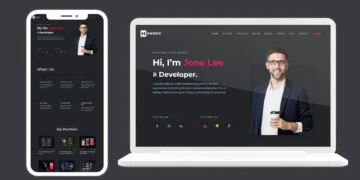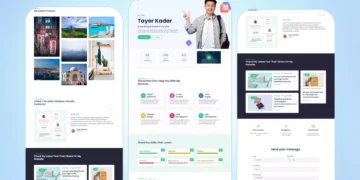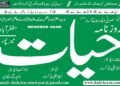Introduction
In today’s digital landscape, showcasing your skills and accomplishments online is essential. The ThemeForest Braxton template offers an excellent solution for creating a standout personal portfolio and resume. This guide provides an overview of Braxton’s features, benefits, and how to get started.
What is ThemeForest Braxton?
ThemeForest Braxton is a high-quality HTML template designed to create impressive personal portfolios and resumes. With its modern design and robust features, Braxton helps individuals effectively present their professional profiles online.
Why Opt for Braxton for Your Portfolio?
Customization Options
Braxton provides extensive customization features, allowing you to adjust the template to match your personal style and professional requirements. It is ideal for designers, developers, and other professionals who need a flexible solution.
Intuitive Design
The template is crafted with user experience in mind, ensuring that visitors can easily navigate your portfolio and find information quickly.
Mobile-Friendly Layout
Braxton’s responsive design guarantees that your portfolio looks great on all devices, from desktops to smartphones.
- Built on Bootstrap 5 Grid System
- Features custom animations
- One-page layout
- Functional design
- Dark and light colour themes
- Diverse page elements
- Includes Fontawesome icon font
- AJAX contact form ready to use
- Utilizes GULP and SASS for development
- Clean and organized code
- Incorporates Phosphor icon font
- Highly customizable
- Responsive across all screen sizes
- Thoroughly documented
- Bold typography
- Fully optimized for search engines
Key Features of ThemeForest Braxton
Contemporary and Sleek Design
Braxton offers a clean, modern design that ensures your content stands out without distractions.
Utilizes HTML5 and CSS3
The template incorporates the latest web technologies, ensuring compatibility with modern browsers and devices.
Fully Responsive
Braxton adapts seamlessly to various screen sizes and resolutions, providing a consistent user experience.
Retina-Ready Visuals
The template is optimized for high-resolution displays, delivering sharp and clear images.
Customization Options
Easy HTML and CSS Edits
Braxton includes well-structured HTML and CSS files, making it simple to personalize the template to suit your needs.
Versatile Layout Choices
Select from multiple layout options to present your work and personal information effectively.
Colour and Typography Customization
Braxton provides various colour schemes and font choices, allowing you to create a distinctive and tailored look.
Design and Aesthetics
Visual Appeal
Braxton’s design ensures that your portfolio is both visually appealing and professional.
Strategic Use of Whitespace
The template effectively uses whitespace to enhance readability and create a clean layout.
Font Selections
Braxton offers a range of fonts that complement its design, ensuring that your text is both attractive and readable.
Responsive Design
Mobile-First Approach
The template is designed with a mobile-first strategy, ensuring optimal display on smartphones and tablets.
Cross-Browser Compatibility
Braxton is compatible with all major web browsers, providing a uniform experience for all users.
SEO Optimization
Significance of SEO
Effective SEO is crucial for making your portfolio easily discoverable online. Braxton’s SEO-friendly code supports improved search engine rankings.
SEO-Friendly Coding
The template is built with clean, well-organized code to facilitate easier indexing by search engines.
Performance and Speed
Lightweight and Fast-Loading
Braxton is optimized to ensure quick loading times and efficient performance.
Performance Optimization
The template includes features that enhance performance, providing a smooth and responsive user experience.
Ease of Use
Comprehensive Documentation and Support
Braxton comes with detailed documentation and support to assist you in setting up and customizing your portfolio.
User-Friendly Interface
The template’s intuitive interface makes it easy to manage and update your content.
Integration Capabilities
Social Media Links
Braxton features built-in social media integration to connect your portfolio with your online profiles.
Contact Forms and Maps
The template includes customizable contact forms and maps, allowing visitors to easily reach out to you.
Ideal Uses for ThemeForest Braxton
Personal Portfolios
Create a professional online portfolio to showcase your work and accomplishments.
Resume Websites
Design a comprehensive resume website to highlight your skills and experience.
Freelancer Showcases
Freelancers can use Braxton to build a compelling online presence and attract potential clients.
Real-life Examples
Successful Portfolio Case Studies
Discover examples of individuals who have successfully used Braxton to build impressive portfolios.
User Testimonials
Read feedback from users who have benefited from the Braxton template for their personal and professional websites.
Getting Started with Braxton
Installation Process
Installing Braxton is straightforward, allowing you to quickly set up your portfolio.
Basic Setup Instructions
Follow the provided setup guide to customize the template and start displaying your work.
Conclusion
ThemeForest Braxton is a versatile and powerful template for creating personal portfolios and resumes. With its modern design, extensive customization options, and responsive layout, it’s an excellent choice for showcasing your professional profile online. Download Braxton today to start building a striking online presence.
FAQs
What is ThemeForest Braxton?
ThemeForest Braxton is a premium HTML template designed for personal portfolios and resumes.
How customizable is Braxton?
Braxton offers extensive customization options with easy-to-edit HTML and CSS files, various layout choices, and colour and typography settings.
Is Braxton optimized for SEO?
Yes, Braxton features SEO-friendly code to help improve your search engine visibility.
Can Braxton be used for resumes?
Certainly! Braxton is ideal for both personal portfolios and resume websites.
Where can I find support for Braxton?
Braxton includes detailed documentation and support resources to assist with setup and customization.